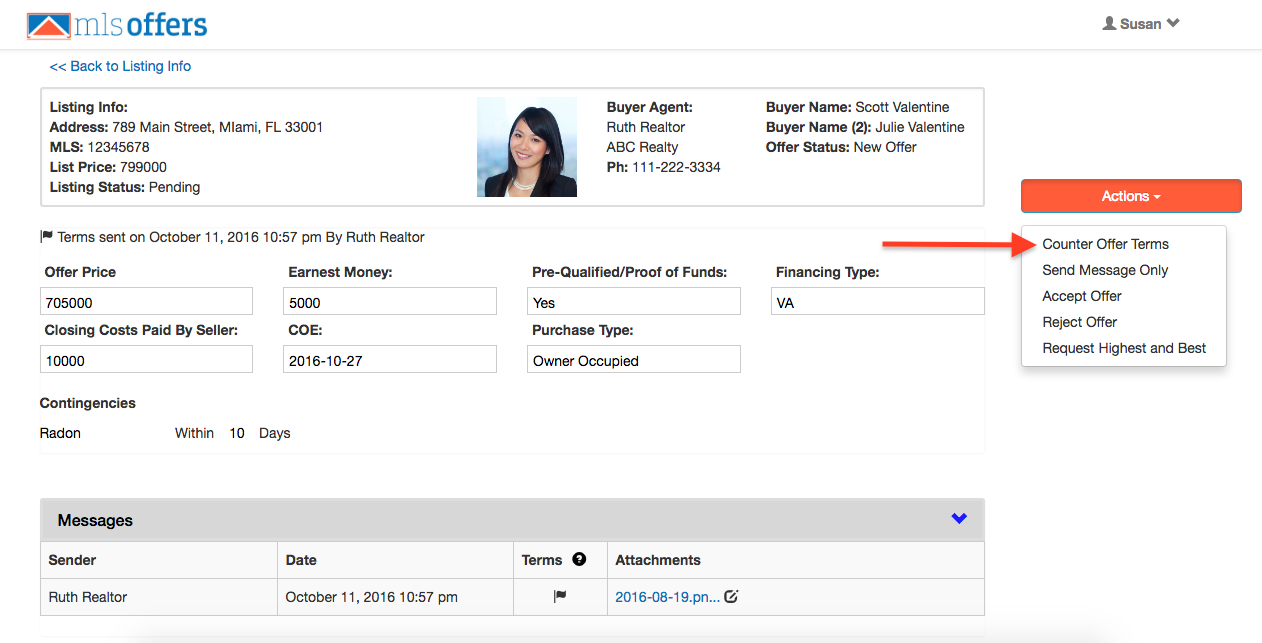1. Click on the offer record to go to the offer review/negotiation page.
2. Click the actions button to display the drop down menu.
3. Select the Counter Offer Terms option.
4. You will be prompted to edit the offer terms you wish to change. The fields you edit will turn orange to confirm that you changed the value. Step 1 of 2.
5. Then you will be prompted to enter a message to the buyer's agent. Step 2 of 2.